It's not unusual to mistakenly click on buying a DE PIN instead of a UTME PIN. This is why most candidates had been seeking ways to swap or change UTME PIN to DE or DE to UTME.
After writing the above-linked post, where I said candidates could switch the PIN if they can contact their vendors or agent before the PIN is activated or the form is submitted by the CBT center, a few students are still asking for a step-by-step guide to doing that.
They wanted to know how to write the complaint letter, to whom to address it, what should be the content of such a letter etc.
In this, post, I will be showing you how to swap DE PIN for UTME or UTME for DE giving a real-life experience and evidence.
It's Possible to Swap PINs
One major point earlier established and which you should accept too is that it's possible for you to swap JAMB PINs if you buy one in error.
In fact, my recent experience showed that, if you just wanted to let go of the money used to buy the erred PIN, you might not be able to buy a new PIN using the same profile code.
In other words, the erred PIN has been tied to your profile code. This means you can't buy a new PIN (UTME or DE), for the same admission year, with that profile code.
As a result, the next course of action is to work on how to swap the one you bought by mistake.
Recommended: How to Get Back JAMB PIN Through SMS
All JAMB-PINs-Selling Agents/Vendors Should Allow You to Swap PINs
Of course, JAMB allows very many agents, offline and online to sell UTME/DE PINs. These sellers, for the offline sales, include NIPOST, any commercial bank, etc. The online agents include Remita, Interswitch, Quickteller, Jumia etc.
If you've bought your JAMB PIN offline, at the bank or NIPOST, go back to them and tell them about the mixup. They're likely to take down some information such as the profile code, your phone number, and the PIN. This information will be submitted to the right quarters.
They may likely ask you to check back, in a few days, the period they expect to receive the official notice that the PIN has been swapped and could be used for the right application.
If you bought the PIN online, the guide below would be your right take to swap your PIN. To narrow down our scope, I'll be using Interswitch as a point of reference. However, you'll follow the same procedures if you're dealing with Remita, Jumia, Quickteller, etc.
Recommended: Is It Possible To Cheat in JAMB UTME?
How to Request for Change of UTME/DE PIN on Quickteller/Interswitch
If you notice the mix-up before going to the CBT center, it will be safer. However, if you got to the CBT center before the attendant noticed you've bought the wrong PIN, you will still be able to change it following the same procedures.
I've personally treated the two cases before now, as you'll see below.
Send an email to the online support of the seller. For Interswitch or Quickteller the online support email is [email protected]. For others, check their websites to see the support emails or a quick search for the emails on Google could save you the stress.
Recommended: Will JAMB Extend Sales Of UTME/DE Form?
Information to Be Included in the Email Message
You don't need to waste your time writing a long letter to them. Just let your email subject be straightforward e.g. Help Change UTME PIN to DE. Then, inside the compose box, list the following. NO STORY.
- Correct profile code
- Email address used for the transaction
- Transaction reference
- First six and last four digits of your ATM CARD number
- Transaction Date
- Merchant transaction reference
- Transaction Amount
- Bank account number which was debited
- Bank name
Below should be a look at your complaint.
- Correct profile code: 1279567875
- Registered Quickteller email address: [email protected]
- Transaction reference: -021755- -385020-2022187116025615 www.jamb.org.LANG
- First six and last four digits of your ATM CARD number: 539983XXXXX7921
- Transaction Date: 15-Mar-2022 15:28
- Merchant transaction reference: 2022187116025615
- Transaction Amount: N4,700
- Bank account number which was debited: 0473265240
- Bank name: GBT
NOTE: For the transaction reference, you can see that in your email as a message sent to you when buying the PIN. You can also check your bank debit SMS alert for that.
Recommended: After Buying UTME/DE PIN, What Next?
After Sending the Email, Wait For Feedback
A quick reply could be sent to the email, used to send the complaint, almost immediately after clicking the send button.
This is is just an autoresponder's reply - meaning the machine-reply to acknowledge the receipt of your email.
Another message may come later to tell you that they are investigating the complaint. They will promise to get back to you sooner enough.
After a while, usually within 12 hours, an agent will reply to your message and confirm if the PIN has been successfully swapped.
And they will need further information to help them, before the swapping, they will ask for that too.
HELP SOMEONE: People would appreciate it if you could just share this post with them on Facebook, Twitter, WhatsApp, etc. Use the share icons below for your convenience.
Best Related Posts
- Problems Paying on the JAMB Portal, Change of Data, Result, and Letter? Solutions
- How To Make Remita Payments at Bank and Online
- Email to Send Complaints to JAMB on Admissions, Errors, Payment, etc
- Can JAMB Refund Money for Forms, changes of Institutions, etc?
- Do I Need the JAMB Registration Number for DE Registration?


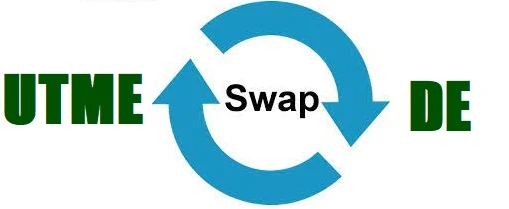
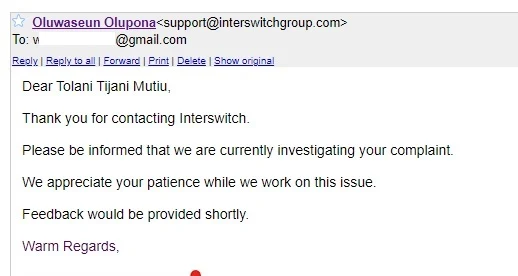






.jpg)

.%20Portal,%20Price%20and%20Fee.png)

.jpg)

No comments:
Post a Comment
Just type your comment and post it. It will not appear until it is checked by admins. Check back to see your comment live.
If you want an immediate reply, you can request a reply @ #1000 through WhatsApp only at (08065152292). No call, please!