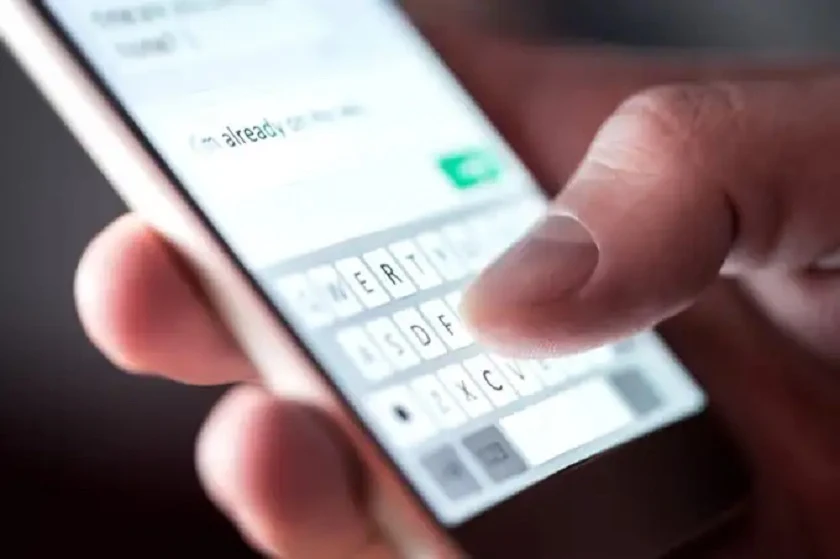
Experiencing issues with your SIM card's inability to send text messages can be frustrating, but by checking network coverage, restarting your device, verifying the message center number, adjusting message settings, clearing app cache and data, testing with a different device, and contacting your service provider if necessary, you can troubleshoot and potentially resolve the problem, ensuring seamless communication.
Whether you're using a smartphone or a basic feature phone, these tips will guide you through the process of resolving the issue.
1. Check Network Coverage
The first step is to ensure that you have sufficient network coverage in your area. Weak or no signal can prevent your SIM card from sending text messages. Check your phone's signal indicator to determine the strength of your network connection. If the signal is weak or absent, move to a location with better coverage or contact your service provider for assistance.
2. Restart Your Device
Sometimes, a simple device restart can resolve temporary glitches and connectivity issues. Turn off your phone, remove the SIM card, wait for a few seconds, and then reinsert it. Afterward, power on your device and try sending a text message to see if the problem persists. Restarting your phone can help refresh its network connections and potentially resolve the issue.
Recommended: To Get Profile Code, SMS Failed (Not Sent!): Solutions!
3. Verify Message Center Number
Every SIM card has a specific message center number that acts as the gateway for sending text messages. If this number is incorrect or missing, your messages may fail to send. To verify the message center number on your phone, go to the messaging settings and look for options related to message center or message settings. Contact your service provider or search their website to obtain the correct message center number for your SIM card and enter it manually if necessary.
4. Check Message Settings
It's also crucial to ensure that your message settings are properly configured. Go to the messaging settings on your phone and verify the following:
- Message Format: Make sure the message format is set to "Text" or "SMS" instead of "MMS" (Multimedia Messaging Service). MMS messages require a different network configuration and may not work if your SIM card doesn't have the necessary settings or data plan.
- Message Center: Confirm that the correct message center number is entered, as mentioned earlier.
- Blocked Numbers: Check if you've accidentally blocked the recipient's number or if there are any other blocked numbers on your device. Unblock any necessary contacts to ensure successful message delivery.
5. Clear Message App Cache and Data
If the messaging app you're using has accumulated a large amount of cache or data, it can lead to various issues, including the inability to send text messages. To resolve this, go to the app settings on your device, locate the messaging app, and clear its cache and data. Note that clearing data will remove your message history, so consider backing up important conversations before proceeding.
Recommended: JAMB: Why You May Not Print UTME Results Online
6. Test with a Different Device
To rule out the possibility of a hardware or software issue with your current device, try inserting your SIM card into a different phone or borrowing a friend's phone to test it. If the SIM card works fine on another device, it suggests that the problem lies with your original phone, and you may need to troubleshoot or seek professional assistance for that specific device.
7. Contact Your Service Provider
If you have exhausted all the troubleshooting steps mentioned above and your SIM card still can't send text messages, it's time to contact your service provider. Reach out to their customer support helpline or visit a nearby service center to report the issue. They will have the necessary tools and resources to diagnose and address any network or account-related problems that might be preventing your SIM card from sending messages.
Conclusion
Experiencing issues with your SIM card's inability to send text messages can be frustrating, but there are several steps you can take to resolve the problem. By checking network coverage, restarting your device, verifying the message center number, adjusting message settings, clearing app cache and data, and testing with a different device, you can troubleshoot and potentially fix the issue on your own.
However, if the problem persists, it's best to contact your service provider for further assistance. Remember, staying connected is important, and with a little troubleshooting, you can get your SIM card back to sending text messages smoothly.
HELP SOMEONE: People would appreciate it if you could just share this post with them on Facebook, Twitter, WhatsApp, etc. Use the share icons below for your convenience.













Is no working
ReplyDelete