The LIT app by FirstBank is available on the Play Store and Apple Store if you check.
A distressed customer of the bank narrated the ordeal of getting the bank statement and the management charged to use the LIT app instead of waiting in the bank's long queue.
@FirstBankngr Only for me to meet one million people and security handling over a paper to me for a number to sit down while I'm at work and given 15mins to sort my issues. @FirstBankngr answer me here now ooooo before I close down my account
Recommended: How To Open First Bank Account Online
In its response, the management relieved him by requesting the client to download the LIT app instead of subjecting himself to the stress at the bank
Hi @marybhukks, we apologize for any inconvenience experienced. Kindly be advised that you can download LIT app to enable you to download statements. Please note that you can generate your bank statement as far back as you desire, it can also be downloaded in a PDF format. #YouFirst
Instead of visiting any FirstBank branch to get your bank statement, use this app which is available to you with an android or iPhone handy.
Recommended: 4 Possible Ways to Check First Bank BVN (With 2 Impossible)
How to Use LIT App to Get FirstBank Bank Statement
To get your FirstBank bank statement using the LIT app, follow these steps:
- Download and install the LIT app from the Google Play Store or Apple App Store.
- Launch the app and sign in using your FirstBank account details. If you don't have an account with FirstBank, you will need to create one before you can access your bank statement using the app.
- Once you are signed in, select "Bank Statement" from the app menu.
- Choose the account for which you want to request a bank statement.
- Select the statement period you want to view, either monthly or yearly.
- Enter the email address where you want the bank statement to be sent. Note that you may be required to pay a fee to receive the bank statement via email.
- Click on the "Submit" button to submit your request.
- Wait for the bank statement to be generated and sent to your email address.
Note that you can also visit any FirstBank branch to request a bank statement. You may be required to provide a valid means of identification, such as your driver's license, national ID card, or passport.
Best Related Posts




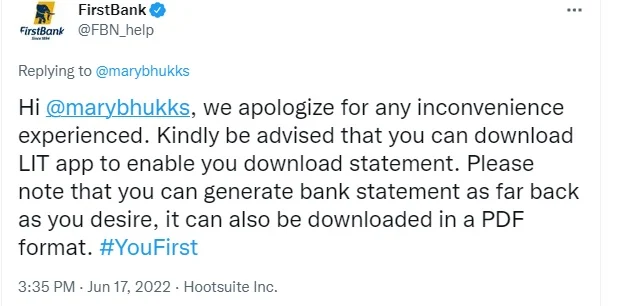

.jpg)









No comments:
Post a Comment
Just type your comment and post it. It will not appear until it is checked by admins. Check back to see your comment live.
If you want an immediate reply, you can request a reply @ #1000 through WhatsApp only at (08065152292). No call, please!