- Can’t Log in with JAMB Registration Number and Surname
- Bank Account Credited by Not Successful
- SSCE Subjects and Grades Don’t Display
- Only 1 Sitting SSCE Result Option is shown.
- No Exams Date/Schedules on Slip or Print-Out
This post will give you guides to each of these scenarios and ways out.
You tried to log in to the admission portal but failed.
Actually, to start UI post-UTME registration, you need to log in with your JAMB registration number with your surname as your default password. You’re to, at the next stage, change your password.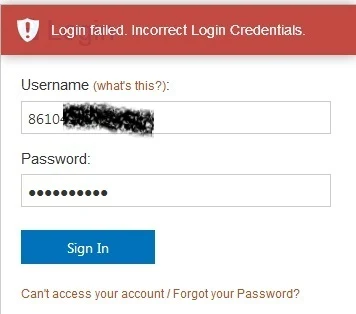 |
| Log in page for aspirants to start Post UTME registration. |
However, if you enter correct information but can’t still proceed or you get a complaint like “invalid login details or credentials”, it’s possible that:
- You wrongly entered your JAMB number or surname. In this case, recheck your details to be very sure you’re not making a mistake.
- You did a change of institution to UI and your information has not been sent to the school so the ICT can update it. In this case, wait a while and keep checking back to see when the school has updated its database with your own details. Don’t panic. This will be done before the end of the post-UTME registration.
Registration Completed but Can’t Log in Again
A similar issue is if you have already changed your password or completed your registration, but you can’t log in to print the test slip or exam schedule. Kindly follow the forget password link below your login page and answer your secret question (earlier chosen during the registration) to change your password. |
| This is the page through which you can reset your password |
After payment, your Account was Debited but Not Successful
This is a case when you made a payment at the payment stage, your bank account was debited but the value was not given.In this case, don’t panic. It’s likely a network issue. What you need to do now is to:
- log out your account. Give it some hours and log in again.
- If by now the problem is not resolved and the bank has not credited your account back, contact UI technical supports: [email protected], Mr. Kolade Niyi – 08147031889, [email protected]
O’level Results Grade Not Showing
This is a temporary technical issue. In this case, you need to log out of your account. Come back some hours or days after to see if things have changed. It’s nothing to panic about. |
| If your subjects and grade do not show |
One Sitting O’level Option Instead of two Sittings Displayed
When you get to the stage where to select the number of sittings for your SSCE, you see one sitting instead. In this case, it means your proposed course only requires one sitting O’level result. This applies to courses like Nursing, Medicine, Pharmacy etc.Possible Solutions:
- You can still meet up if you’re awaiting other results such as NECO.
- Then fill out AR (awaiting results) for subjects you don’t have or leave the application uncompleted.
- As soon as your NECO result is released, return to the portal to update it to one sitting.
- Otherwise, you won’t be able to complete your registration.
No Exams Date and Schedule on Print-Out
Of course, after completing post-UTME registration, you can only print three items immediately:- Payment receipt for the screening
- Summary of your application (Print-out or Slip)
- Past question samples
 |
| Registration slip |
Don’t expect your exams schedule to appear on your slip (at least not yet). The school will send SMS or email to you about the printing of your exams date and schedule.
 |
| The official announcement for 2018 exam schedule will be sent through email or SMS. |
NEED a guide, update, or answer on something? You can spend just #1000 to get professional answers and guides. Click here to request Mr. Techie's INSTANT REPLY.
HELP SOMEONE: People would appreciate it if you could just share this post with them on Facebook, Twitter, WhatsApp, etc. Use the share icons below for your convenience.













No sms has been sent to me for d reprinting of slip
ReplyDeleteSorry.
DeleteKindly keep checking the school portal or log into your profile for reprint update.
Please want to upload my o level now but couldn't. It's not showing link for it at all thus unable to print my exam slip
ReplyDeleteYou can't do that yourself. Visit the nearest CBT centre.
DeleteBest of luck!
Good afternoon sir please does changing of course still on
ReplyDeleteYes.
DeleteGood evening, please is this change of course for DE aspirants too,cos my profile is showing change of course details.
ReplyDeleteNo, it's not available for DE applicants.
DeleteUI entirely decided the fate of their Direct Entry applicants. Be on the lookout.
Will change of course reflect after the registration of post utme
ReplyDeleteYes it will when the school update her database.
Deletepls sir i applied for estate management DE but i was unable to fill my 5 o levelsubjects to ui portal and i was told that De aspirants are to upload their o level results and their ND RESULTS as well
DeleteYes. You may need to revisit the portal and try again. It may be temporary issue.
DeleteI already registered for the post utme, but during the registration there was no link for O'level uploading , I was told to leave it since I already used my jamb registration number in the account registration . Am I good to go sir ?
ReplyDeleteYes, you are. It's how the university designed the website to do this year post UTME. No worries.
DeleteHello. I can't sign into my UI admissions portal. My details are correct, I am certain of it. And I did no Change of Institution.
DeleteI actually wrote the post UTME and gained admission last year. I just need the admission letter to apply for a scholarship.
I also tried logging into my regular student portal (not admissions). Freshers are supposed to give their JAMB registration number to activate their accounts but I'm getting an error message that there is no information stored for my JAMB reg no. Please, help?
Kindly speak with them at your school ICT for help.
DeleteHello. Please I have a problem with uploading my passport and my o'level result in my bio-data,what can be done about this?
ReplyDeleteIt's a general concern for UI post UTME this year. The school doesn't require UTME candidates to upload O'level results and passports for the school portal. So, no need to worry.
DeleteI have rechecked my log in details on the UI post utme registration portal over and over again and they are correct but I am still unable to proceed with the registration, it's still showing incorrect credentials. What am I to do?
ReplyDeleteIn a case whereby you made a make in your email address while paying for the screening test by not putting. Com, what can you do. But for the rest of the registration your info are correct. What can I do
ReplyDeleteWhile registering, I didn't see the page I'd be filling my O-levels and passport. What should I do sir?
ReplyDelete